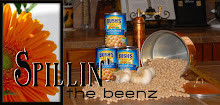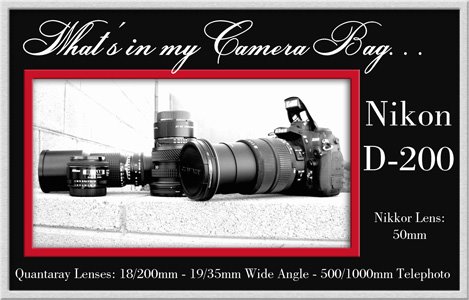I thought I would post this "new" information here for everyone to read. This has been a subject in digital photography that I have always been a bit afraid of. I figured it would be over my head and just frustrate me. But since I have been having trouble getting the shots I want lately I decided to spend a little time learning how to understand this. Once I did I was so glad - it really wasn't (too far) over my head.
What is a histogram you ask?
It is that annoying graph that shows up on the screen of your camera's monitor after you take a photo. In the past I have always shut that function off. I hated seeing that imposed over my image. Especially since I didn't understand what it was. It also shows up in Photoshop when you you go to enhance>adjust lighting>levels. I knew when you went there that it had something to do with the lighting in a photo and that was about it.
Now I understand it is the equivilent of a light meter for a film camera. Here is an explaination from someone much more educated than me. . .
What is a histogram you ask?
It is that annoying graph that shows up on the screen of your camera's monitor after you take a photo. In the past I have always shut that function off. I hated seeing that imposed over my image. Especially since I didn't understand what it was. It also shows up in Photoshop when you you go to enhance>adjust lighting>levels. I knew when you went there that it had something to do with the lighting in a photo and that was about it.
Now I understand it is the equivilent of a light meter for a film camera. Here is an explaination from someone much more educated than me. . .
Histograms are a very useful tool that many cameras offer their users to help them get a quick summary of the tonal range present in any given image. It graphs the tones in your image from black (on the left) to white (on the right). The higher the graph at any given point the more pixels of that tone that are present in an image. So a histogram with lots of dark pixels will be skewed to the left and one with lots of lighter tones will be skewed to the right. The beauty of a histogram is that the small LCD display on your camera is not really big enough to give you an great review of a picture and you can often get home to find that you’ve over or under exposed an image. Checking the histogram can tell you this while you’re in a position to be able to adjust your settings and take another shot.
I would highly recomend you check your camera's manual to see how to set this function on your camera. I have mine set to show the histogram after every shot now! I would also recomend you read the following articles and look at the sample images they have incuded. I think doing this will really help you improve your photos and make you feel like you are a just a little bit smarter about your camera!
http://digital-photography-school.com/blog/understanding-histograms/
http://www.cambridgeincolour.com/tutorials/histograms1.htm
http://www.luminous-landscape.com/tutorials/understanding-series/understanding-histograms.shtml
As always I hope this helps and that it inspires you to get that camera out of it's bag and start using it!
Here are a couple of shots I took of some mushrooms growing in my backyard. There is nothing "special" about them. Just some shots I took while I practice using and understanding my histogram setting.